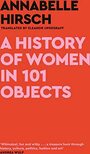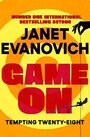| « | NVidia and Ubuntu 16.10 |
» |
Ever since I got my new PC1 I've been annoyed that although I had a sexy, fanless Nvidia card waiting to go in it I've not succeeded in getting the Nvidia drivers loaded. Instead Ubuntu kept loading the nouveau drivers.
Nouveau is an open source reverse engineered driver for Nvidia cards but given that Nvidia do support Linux it seems perverse not to use their own driver. However at the time I got the new PC I failed and in the end gave up as I was busy with other things.
Tonight however I wanted to use hugin for the first time since I've moved machine and it wouldn't load, complaining about lack of OpenGL support. A bit of Googling about and I discovered that the nouveau driver was the problem and I really needed to get the proprietary Nvidia drivers working.
So I tried again. The steps that worked to install the nvidia driver were:
- blacklist the nouveau module in /
etc/modprobe.d/blacklist.confthusblacklist nouveau blacklist lbm-nouveau options nouveau modeset=0 alias nouveau off alias lbm-nouveau off - run
update-initramfs -u - re-boot and from a console do
init 3to stop X (if it's started), then run the Nvidia installer. Finally re-boot and Robert's your mother's brother ...
... or rather he isn't. Not on my PC. I scratched my head. I looked at dmesg, I tried more Googling. I consulted the oracle (Beth). I re-installed nouveau (which was now broken too: screen 1 would only come up 640x480). I repeated steps 1-3.
Finally, after a cup of tea and a think it occurred to me to looking in /var/log/Xorg.0.log and there was the problem staring me in the face:
Yup, it was that simple. The video card would work with the nouveau driver without a power supply but to work with the Nvidia driver, which presumably sucks more amps when it needs to, it needs the external power cable. I've never had a video card which needed its own power cable before.
So I cracked open the box, located a socket on the back edge of the video card, found a cable floating around in the case with a matching plug and re-booted and ... it was all fine.
Phew. Think I deserve a dram.
| Tags: linux | Written 19/02/17 |
| « | » |