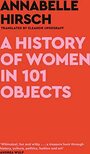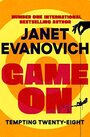| « | Moving SQL-Ledger to Ubuntu Hardy |
» |
I struggled to find any documentation on this so here's some. This assumes everything is running on the same PC: Apache, Postgres, SQL-Ledger and you as the user.
- Install
sql-ledger - Go to
/etc/apache2/conf.dand doln -s /etc/sql-ledger/sql-ledger-httpd.conf .then restart apache.
- Pointing your browser to http://localhost/sql-ledger/.
- Now edit
/etc/postgresql/8.3/main/pg_hba.confand comment out the lines near the bottom which do the actual work and replace them withlocal all all trust - Now you need to create yourself as a postgres user (or "role" as it's called). You do that by first becoming root and then the user postgres. Here I am doing it to create a user "paul":
# su - postgres
$ createuser -s paul - Finally while logged in as paul I can recover my database thus.
createdb dbname
psql dbname < backup.sql
| Tags: linux | Written 26/01/09 |
| « | » |