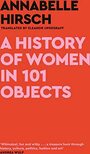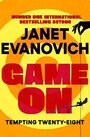| « | Chrome Autofill |
» |
So yesterday we rolled out an InfoStorm database for members of Cavernoma Alliance UK. Nothing new there really: we're up to about half a dozen InfoStorm databases now. But a curious thing happened with Google Chrome users.
To explain: InfoStorm gives members of an organisation the opportunity to view and update their own details via a hyperlink unique to them. Among the fields displayed for update were (and I give you these along with their field name in the HTML form for reasons which will become clear in a minute):
| label | field name |
|---|---|
| Title | title |
| Given Name | givenName |
| Family Name | familyName |
| Name Suffix | nameSuffix |
| Name of affected person | AffectedName |
So the first four are the components of the member's name and the last is the name of the person with the cavernoma which may not be the same person: many members are relatives, usually parents, of the affected person.
Now we had populated givenName and familyName already, and for those members where the member was not the affected person we'd filled in AffectedName too.
With me so far? Good.
So this is what happened: lots of members who were the affected member were filling in their name in AffectedName. Not a problem, in fact we probably should have done that for them as part of the data cleaning exercise that preceded this. Where it got weird is that some users reported that having put their name into AffectedName it had also appeared in nameSuffix without any intervention by them.
I was bemused. I'd not put in any JavaScript that could produce this sort of behaviour and I couldn't reproduce it at all. Until I happened to try it on Google Chrome. There it not only populated nameSuffix but also magically put my mobile phone number into another field telMobile elsewhere on the form!
Some Googling about discovered that it's Chrome trying to help you out. It remembers your basic contact information. Then, when filling in a form, it tries to help. Nothing new there, Opera has something similar as does Firefox, but Chrome takes it further. Rather than just helping with one field once you've identified yourself via that field it then silently1 autofills all the other fields it thinks you would want it to. So in our case it looks about, saw an empty field nameSuffix whose field name included the string "name" and decided to fill in with the user's name.
Which is very clever for power users I'm sure but it even caught me out and it certainly caught out our users who simply didn't notice (it's a long form) it had happened.
Thankfully there is a solution, if you add a autocomplete="off" attribute to your <form> tag it suppresses this behaviour.
Which we've now done.
It's a shame though as autocompletion is potentially a good thing, it's just that Chrome's implementation just got carried away.
| Tags: Infostorm, web design | Written 02/02/11 |
| « | » |