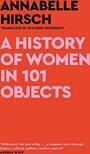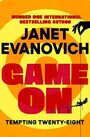| « | KDE Bouncing Cursor |
» |
It's five to midnight and I've spent much of this evening putting Ubuntu 8.04 on my laptop so here's a quick tip. If, like me, you hate KDE's bouncing cursor when you open an application then don't scratch about in the Kubuntu KDE control centre as you're wasting your time: you can't change the setting from there.
Instead fire up 'kcontrol' and you'll find it in "Appearances & Themes|Launch Feedback".
Obvious really.
I can only assume that the clever dicks at Kubuntu lurve the bouncing cursor and don't think we mere mortals should have an easy means of turning it off. Sigh.
Oh yes, talking of annoying features of KDE: that thing it does if you hover over things in the menu bar panel - where a big box appears with a hint in, well to disable that right click on the menu bar somewhere empty, select "Configure Panel ...", then select the "Appearance" section and uncheck "Enable icon mouseover effects". Bob alone know who thought that was a useful feature.
| Tags: linux | Written 21/07/08 |
| « | » |